Getting Started
Main Window
Main Window
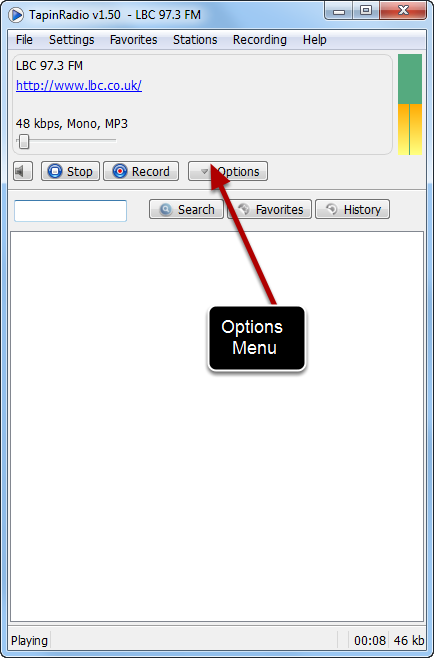
Options Menu
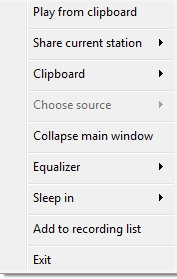
Introduction
There are two ways to listen to Internet radio. You can visit the homepage of the radio, find the relevant section and start playing. The station runs in the default player, or worse, in Flash Player. Way more comfortable listening to Internet radio using an external application. This exercise is also Tapinradio. The program is called. donationware, that is freely available, but the authors welcomed the voluntary financial support. Tapinradio allows you to search a database of stations, play and record broadcasts and creating our own database of favorite radio.
First Installation
Tapinradio can be downloaded from the website www.tapinradio.com
Setup The first step is to ask language. You can select a Slovak or Czech, localization in both languages is very good (in this guide we will use the Slovak messages, but the orientation of the Czech location should nevertheless not be difficult).
In subsequent steps, the installer asks for the location of the program, establishing links in the Start Menu and Quick Launch toolbar.
Tapinradio can be used with all available screen readers, is currently the best support for the NVDA screen reader.